28 August 2020
3351
7 min
5.00

System Updates of July 2020
Take a look at the review of the new functionality and system updates of July. We’re sure they’ll help you improve your work in the system, and add to the overall efficiency of your marketing automation efforts.
If something of the below isn’t available for your account, please contact our support.
New Block in the Email Editor – AMP Form
In addition to the existing AMP-supported blocks (carousel and accordion), you can now use AMP form to collect feedback straight in the email body. Using them, your subscribers with Gmail and Mail.ru inboxes can do the following:
- leave feedback on the event;
- share an opinion on the recent campaign;
- answer a question, solve a riddle, etc.
Your imagination is the only limit to possible applications.
More on how to create an AMP form.
Dynamic Segments
We have added the condition Phone number defined for easier customer segmentation of contacts who have this communication channel. You can use it to send SMS and Viber campaigns.

More on how to build a dynamic segment.
Preview of Scheduled Campaigns
Hover over a message (any channel, with any status) to preview it on the same page.

Contact Update at the Link
Contact update at the link is now supported for all channels (previously it was only available for email). If you insert a link https://esputnik.com/updateContact in any message, it will lead to the form for contact field updates. To make sure updates are applied correctly:
- Contact our support to activate the field update form for your account;
- Use link wrapping as link tracking is required for the link to work.

Segmentation by Feed Fields
You can build segments by additional feed fields if you have activated Advanced Segmentation and uploaded a product feed.

New Task in the Workflow Builder
The task сhecks the parameter by its date or time; the supported date format is ISO 8601. The workflow is created considering the user's time zone, and the time will be converted in UTC and saved as that.
For example, you check the date with the time of 2020/30/07, 01:00 pm. The user's time zone is (GMT +1) Europe/Paris, so the event will send 2020-07-30T13:00+01:00.

It’s used to send a message from the workflow at a specific time.
Tests of SRT Stripes
Now data from data sources is also inserted in test messages. It’s supported for both SRT stripes and Velocity (added in the code editor).
Professional marketing automation for any business
Web Tracking
Feed sample
The tab with the feed sample is now available regardless of whether you’ve uploaded a product feed or not.

eS.JS API supported
It’s possible to configure recommendations for a website by sending events via the call of the functions eS.JS.
Also, you can set up recommendations at your account > Site > Recommendations. This option is more convenient due to a simple interface, common settings, available statistics and A/B testing.
More on web tracking
Recommendations
Name
When creating a recommendation, you can add its title (that will appear in the general list) and description. The description is visible when the recommendation name is hovered over. The name and description can be edited for the created recommendation as well.

Statistics
If recommendations have been published on the website, the following statistics appears in the general list:
- Views;
- Clicks;
- Conversion, etc.

A/B testing
A/B testing is a digital marketing tool that allows you to compare titles, data sources, appearances and placements of recommendations, and automatically determine the best result for CTR and conversions. You can
- create variants for testing (via API);
- configure weight distribution between variants;
- analyze the results.

Reports
Scale bar
Scaling is now available for marketing reports. Now the maximum % on the scale bar depends on the number in the column (i.e. if the errors are 1%, the scale will end at 5%, and not 100% as before).

Velocity in single reports for web pushes
Previously, you could see in single reports only the Velocity code. Now, the message title shows the real data that was inserted at the launch.

30
7
0.00
New reports for triggered campaigns
Following updates of reports for bulk campaigns, we’ve updated the appearance of reports for triggered campaigns as well. Among others, we’ve added
- Activity dynamics.

Moreover, if the message has been edited, the graph will show the corresponding icon. Click it to view the update history.

- Deliverability.

Message analytics
Message analytics is now given separately for bulk and triggered campaigns.

You can display statistics:
- By date;
- By day of week;
- Over any period.
More on reports
Pricing Plans and Payments
Calculator for Viber
You can see how many Viber messages are available for sending under your current balance. They are calculated similar to email and SMS.

More on how to create Viber messages
Countries for SMS
You can see the countries available for SMS and messages available for sending under your current balance.

Payment history
Payment history by default shows the last 3 months, but you can select 3, 6, 9, 12 months or another period not more than a year.

API
We’ve added a new API method – Messages history per contact - message history for a contact. Supported channels: EMAIL, SMS, VIBER.
The method can be used for integration, for example, by call centers. When contacting support, the operator will be able to get information on the email or phone, and what messages were sent to the customer.
API keys
API keys allow other apps to access your account without having to share your password with them.

More on API keys
Data Sources
Algorithms
Instead of the drop-down list, algorithms with descriptions are now presented on visually separated cards. To see all, go to your profile > Data sources > New data source > Recommendations for messages or website.

Product preview
You can preview products if the data source has the following parameters:
- Product;
- ContactId;
- Category.
In algorithms like General, the data will be displayed immediately without entering additional parameters.
If you have questions about anything of the above, our support team would be glad to help you.

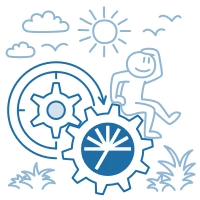

Login: