24 January 2020
23783
11 min
4.90

A Complete Guide to Web Pushes: Definition, Examples and Best Practices
Web pushes are permission-based, alert-style notifications that have long turned into a powerful tool of email marketing. They allow to deliver short quick messages and reach the customers on a different level.
If you haven’t used push notifications before because you think the technology requires too much technical knowledge and skills, wait no more. We’ll guide you through the basic concepts and main process milestones so that you leverage your marketing strategy right away.
What Is Web Push?
Web Push is a channel, alongside Email, SMS, Mobile Push, etc., that brands use to communicate with their customers.
A web push is a notification with basic information on offers, sales, etc. that pops up in a desktop or mobile browser window. Web push display differs depending on browsers, but they all have the same default components:
- icon (company logo, custom image, etc);
- title (may be a company’s name, up to 30 characters for proper display);
- body (text of the message, up to 60 characters for proper display);
- website link;
- browser icon (logo of the browser that sends a notification).
This is an example of a basic web push (Chrome 79). But its display may differ depending on the browser.

For Chrome users, it’s possible to include a big image and one or two CTAs.

Web pushes require confirmation, meaning you first need to ask your customers the permission to send these messages. If they allow notifications from you, web pushes would pop up in their browser windows regardless of whether they’re currently visiting your website or not.
Send Web Pushes to Bring Customers Back
Types of Web Push Permission Requests
There are two types of permission requests you can use to ask customers if they want to receive your web push notifications.
1. Single Opt-In: a one-step permission request. Consists of a standard prompt with default text and buttons, without editing options. A click on Allow automatically equals subscription confirmation.

2. Double Opt-In: a two-step permission request. There are two types of Double Opt-In:
- Standard Double Opt-In: consists of a customized prompt (for which you can edit text, buttons, and color) that appears first.

After a click on Allow, the user would see a confirmation window with a standard prompt, and needs to click Allow one more time to confirm permission.

- Full-width Double Opt-In: as well as standard Double Opt-In consists of a customized prompt and a subsequent confirmation window with a default prompt. The difference is in the format: for a full-width request, the first prompt is displayed in the full browser window width. You can also specify placement for this type of request: top or bottom of the page.

Why Your Business Needs Web Push Notifications
If you have been running regular email campaigns for a while, it’s time to enrich your marketing arsenal with a new communication channel.
1. Simple and fast subscription.
Web notifications don’t require an email address or other personal information. This makes Web Push a communication alternative for anonymous visitors or customers who don’t want to give their contacts for some reason, yet still would like to hear from you once in a while. Allowing web pushes is also very fast and takes one or two clicks.
2. You can reach subscribers anytime they’re online.
Web pushes are delivered when people are on the web, even if they’re not browsing your website. A short web notification can drive them back to your site or remind to check their Inboxes.
3. You don’t deal with invalid contacts.
Browser notifications are connected to the browser itself, not the email address or phone number, meaning there won’t be fake information provided.
4. Web notifications are always noticed.
Compared to let’s say an email, that should be opened first to find out what the deal is about, web pushes are hard to miss. They are instantly brought to users’ attention and allows quick responding to time-limited offers.
5. Web pushes are easy and quick to build.
Web push notifications are easy to create or edit. They don’t contain subject lines, images, GIFs, animation, or video, meaning you can deliver the necessary information in front of your web visitors as fast as possible.
6. Web push launch doesn’t require a tech team.
Your marketing team can easily incorporate web push campaigns into the current marketing strategy. It doesn’t require tech skills and code knowledge. With minimum effort, you’ll be able to use one more communication channel to send real-time messages.
7. Brands without apps can get a mobile web presence.
If you don’t have an app, people would still see your notification while browsing from a smartphone.
8. Sense of novelty.
Web Push is a relatively new marketing channel, and many people are more likely to react to it as it still beams some curiosity vibes.
2164
12
5.00
Types & Examples of Web Pushes
You can send different notifications based on your overall marketing strategy and the goal of a particular campaign:
- Introductory: welcome notifications, first purchase incentives, invitations to explore the website, demo requests, etc.

- Promotional: special offers, limited sales, discounts, promo codes, etc.

- Transactional: order information, confirmation of purchase, shipping, delivery, etc.

- Informational: events, news, updates, customer policy changes, etc.

Web Push for Effective Marketing Strategy
Let’s see how to take full advantage of web notifications and use them to run a more effective dialog with your audience.
1. Lunch a welcome series.
99% of companies send welcome emails after a user has subscribed to their campaigns. This should apply to web push subscription as well. Right after a person opted in to receive your pushes, send them a welcome notification where:
- thank for subscription;
- offer a small reward;
- invite to visit the site;
- tell about the current sales or upcoming events.
2. Use web pushes for urgent messages.
Web push’s design doesn’t require much editing – only one or two sentences with basic crisp information, meaning you can compose it in minutes. Use it to notify on unexpected changes, updates, latest news, transactional confirmations, etc.
3. Team up Web Push with Email or other channels.
Back up your email campaigns with web push notifications. In case the email delivery is failed or is delivered to Spam, a web push with duplicate content will ensure your offer won’t remain undiscovered.

4. Add dynamic content for better personalization.
All data on your recipients is stored in personal profiles on your marketing platform and is currently updated. When using dynamic content, you pull the necessary info via API, and apply it to the particular notification. This allows to create more relevant campaigns with geo-based offers, targeted product recommendations, loyalty program updates, etc.

5. Be smart with copywriting.
A typical web push contains 40-55 characters, so make sure you include all the necessary information in the most attractive way. To do so,
- be concise and direct;
- use friendly and informal language;
- use intrigue to heighten the interest;
- manage to answer to the recipient's question “What’s in it for me?”;
- use time-sensitive phrases to take advantage of FOMO (fear of missing out);
- write a convincing CTA.
6. Figure out a perfect sending time.
Different types of notifications require different sending time. For example, a welcome push should be sent right after subscription confirmation; it’s better to send abandoned carts 20 minutes after a user left the cart without completing the purchase; the reminder about the unused promo code should be sent one or two hours before the sales expires; the webinar reminder is better to send 5 minutes before the start or straight at the moment of the start.
7. Set the correct time to live (TTL).
For more accurate scheduling, you can configure TTL (time to live) for each web push message. TTL is a period of time during which a web push can be stored if the user is not currently available for delivery. Unlike emails that are stored in Inbox and can be opened days after delivery, a web push won’t be sent after its TTL expires.

For example, sales notifications should have TTL that expires before the sales. The event notification (webinar, online workshop, etc.) should have TTL that expires before the end of the event. The last thing you want to send your audience is no longer relevant offers. The welcome web push, on the other hand, can have maximum TTL: your greeting would remain appropriate whenever people see it.
8. Use a simple promo code.
Many marketers believe that using a promo code in web push isn’t effective. The notification prompt is closed after being read, and you can’t come back to it and copy the code or click the link, as in case with emails.
However, you can still make it work out. Instead of ARTy-6734-YUI, enter a simple code that is easy to remember (your company name, short words or digits) and use, if people decide to give your offer a try.

9. Technical segmentation matters.
If you know the gadgets or operating system that your customers use to see your notifications, employ this knowledge to segment your contact base. Since browsers display web pushes differently, knowing the type would help compose better messages.

10. Give people a second chance.
Even if a user blocked your messages, explain how to opt in if they change their mind.

11. Send tests.
Although Web Push seems a simple channel with minimum error percentage, make sure you send test notifications before launching a campaign. The most common error is broken links or inaccurate sales conditions/expiry date, so make sure you double-check all the important information.
More and more brands are adopting Web Push as a great channel for instant real-time communication with customers, and those that haven’t implemented them yet are missing out. Push notifications offer numerous benefits that can contribute to your overall marketing strategy and set your company apart from the competitors
At first glance, the above info may look abundant and too complicated, but no worries. After you put the knowledge into practice, you’ll see it’s not that scary and confusing. To get started, see our instruction on How to Create and Manage Web Push Notifications and give it a try in the our system.


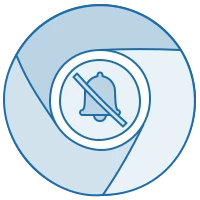
Login: