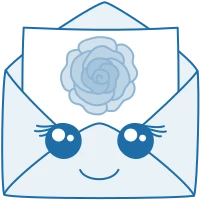28 December 2023
9553
9 min
5.00

Marketing Plan for January 2024: 80+ Email Campaign Ideas
January is often perceived to be a calm month for marketers. After a flurry of holidays—Thanksgiving, Christmas, New Year’s Eve—there's nothing to celebrate in January. Or is there? For savvy marketers, it offers a terrific opportunity to engage with their audience. While everyone is slowly waking from their holiday slumber, competitors included, you have a chance to reconnect with your readers. And work on improving your relationship with them in the new year. Sure, January has nothing comparable to December occasions. But you can still find something if you're looking close enough
That's why we've put together this guide with email marketing campaign ideas you can try in the first month of the year. Take a look at our list. Pick a few holidays that are closer to your audience or industry. Craft an email around it. Watch how your readers get engaged while everyone else in the space is still recovering.
Day Holidays and Events to Look for in January 2024
Jan 1
World Day of Peace;
Global Family Day;
New Year's Day (Gregorian calendar);

Jan 2
New Year's Day 2;
Science Fiction Day (US);
Jan 3
Drinking Straw Day (US);
Jan 4
World Braille Day;
National Spaghetti Day (US);
Jan 5
National Bird Day (US);
Three Kings Parade (Spain);
Jan 6
Christmas Eve (Orthodox);
Jan 7
Christmas (Orthodox);

Jinjitsu (Japan);
Tricolor Day (Italy);
Jan 8
International Typing Day;
Yinekokratia (Greece);
Jan 9
Children's Day (second Saturday of January), (Thailand);
National Apricot Day (US);
Jan 10
National Guard Day (Kazakhstan);
Bittersweet Chocolate Day (US);
Jan 11
International Thank You Day;

Global Parity at Work Day;
Children's Day (Tunisia);
Kagami Biraki (Japan);
Apples Day (Germany);
Jan 12
National Youth Day (India);
Marzipan Day (US);
Yennayer (Berber New Year), (Algeria);
Kiss A Ginger Day (US);
Jan 13
National Clean Your Desk Day (US);
Jan 14
International Kite Day;
State Flag Day (Georgia);
National Forest Conservation Day (Thailand);
World Logic Day;
Jan 15
Wikipedia Day;
Martin Luther King Jr. Day (third Monday of January);

Ocean Duty Day (Indonesia);
Teacher's Day (Venezuela);
National Strawberry Ice Cream Day (US);
All tools for marketing automation within one platform
Jan 16
Teacher's Day (Myanmar and Thailand);
National Nothing Day (US);
National Religious Freedom Day (US);
Jan 17
National Dairy Day (Thailand);
Kid Inventors' Day (US);
Jan 18
Foundation Day of Lima (Peru);
Jan 19
National Popcorn Day (US);
Jan 20
National Cheese Lover's Day (US);
Penguin Awareness Day;
Tamborrada (Spain);
Jan 21
World Religion Day (third Sunday of January);
World Snow Day (third Sunday of January);

National Hug Day (US);

Grandmother's Day (Poland);
Flag Day (Quebec);
Jan 22
Grandfather's Day (Poland);
National Blonde Brownie Day (US);
Unity Day (Ukraine);
Jan 23
World Freedom Day (Taiwan);
National Handwriting Day (US);
Jan 24
International Day of Education;
Unification Day (Romania);
Jan 25
Burns Night (Scotland);
National Nutrition Day (Indonesia);
National Police Day (Egypt);
Tourism Day (India);
Jan 26
International Customs Day;
Australia Day;
Engineer's Day (Panama);
Jan 27
National Geographic Day;
Family Literacy Day (Canada);
Jan 28
Data Privacy Day;
National Blueberry Pancake Day (US);
Jan 29
National Corn Chip Day (US);
Prosecutor's Day (Moldova);
Jan 30
School Day of Non-Violence and Peace;
National Croissant Day (US);
Saudade Day (Brazil);
Jan 31
Street Children's Day (Austria);
National Fun at Work Day (US);

Optimization Tips on How to Create Emails Faster
Even with carefully planned January marketing ideas, sometimes it happens that you feel a sudden impulse to reach your customers and share some great news. For example, you want to introduce a new team member, your brand has been shortlisted for an award, you’ve started collaborating with new partners, or just returned from a cool winter conference. The faster you create a new email, the more value it will have in terms of relevancy and up-to-dateness.
And so you’ve come up with a smart copy and have some original images as support. Now it’s time to compose a January email, and this is where ready-made templates step in. Those sending campaigns on a regular basis already have their own library of custom templates that require minimum redesigning or editing. But even if you choose to use a new one, there are some tips to speed up the creation process.
-
Choose a ready template.
Today, numerous platforms offer ready HTML email templates, as well as Yespo CDP, of course. We have a library ofover 1,500 templates that you can use for free. Select the one that fits your marketing email ideas and fill it with your own content. You can edit the layout as you like, adding or removing blocks and structures. It's easy to do in a drag-n-drop editor since you don't have to deal with code.

.jpg)
1000+ ready HTML templates for free
-
Save custom design as a template.
You can build a newsletter, reactivation email, congratulations message, sales, promotions etc. long before the event.

Don’t wait till the last moment and carefully think over the design, CTA location, and color patterns. Once you’ve got the job done, save it as a template and use right when the occasion arises. Depending on how much time you have, you can simply insert a copy and images, or opt for more extensive editing, changing colors or text position, adding dynamic elements or video, etc.
-
Create and save default modules.
There are certain elements, like your company logo, social media icons, contact details, signatures, links, or unsubscribe option, that are typically used in any email, regardless of its type and purpose. Save them as ready modules and drag to any part of the template (ready-made or a new one) should you decide to change the layout or opt for a new design.

You can also save such modules as synchronized. A synchronized module is a module in which information is automatically updated in all emails this module is included in. Any container, structure or line in an email template can be saved as a module and be synchronized, meaning you do not need to edit manually each campaign. Use synchronized modules to simultaneously update elements present in all email templates.

-
Create multilingual copies within one template.
By far, not many companies offer Multilanguage functionality, but Yespo CDP has this option built right in the editor. It enables to create, save, preview and edit copies in unlimited languages within one template, and switch between them in a click. All you need to do is to prepare creative email marketing ideas in the corresponding language and insert them in the necessary block.
What’s more, Multilanguage saves marketers time not only during building but also during analysis and result review, as the reports with performance statistics for each copy are stored in one place.
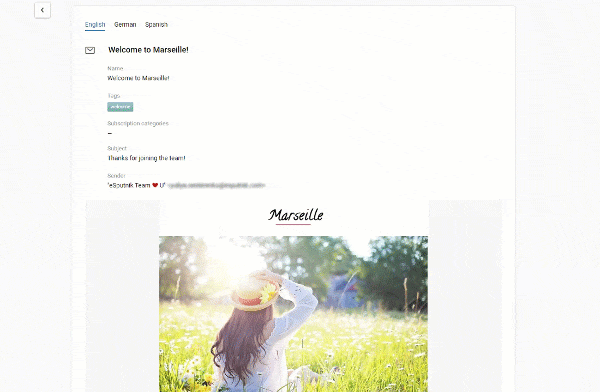
I want to learn more about Multilanguage
-
Use the editor smartly.
Take time to investigate and test all options in the editor you use. Insignificant at first glimpse, they may be real time-savers in the long run. For example, in the editor, you can insert emojis in one click without copying them from other sources. You can also edit any image straight in the editor, customize video buttons, and preview both mobile and desktop versions in one window.
If you’d like to use AI to optimize your marketing – you can do it right within Yespo CDP. We’ve introduced a set of AI-powered tools to simplify many routine tasks: from grammar checks to changing tone of voice to headline optimization. Now you can leverage the latest technological advances without logging into third-party tools.

January's marketing calendar brims with chances to engage your audience. You don't need to blast your list with random emails every day. This approach will only harm your relationship. And often, it will be inappropriate. Imagine a store selling fitness equipment emailing about National Spaghetti Day. Or writing about World Snow Day for an audience of a beauty brand. At the same time, National Spaghetti Day is a perfect opportunity to connect for an Italian restaurant. And World Snow Day might be a good occasion for an email from a sports apparel brand announcing its new winter collection.
Keep an eye on the market, know your audience and what's relevant to them. They will appreciate and respond to the genuine connection you're fostering. And with Yespo’s immaculate smart email editor, doing this becomes much easier. All you need is one good idea. And our vast library of templates, convenient drag-and-drop email builder, and a set of AI assistant features will make this idea come to life.