21 July 2021
2447
6 min
5.00
.webp)
Integrations with our CDP
To run effective campaigns, marketers need different tools that fulfill different tasks: create subscription forms, collect and store data, run ad campaigns, send automated messages, do analytics. Typically, forms are built on site builders, customer data is stored in CRM, templates are created in editors, etc.
As a result, it can be challenging to properly manage marketing routines across numerous programs. That’s why support of integrations with external services is one of the key things to consider when choosing a customer data platform (CDP).
In our platform though you can fulfill numerous tasks without using external tools:
- Create and send different types of messages: emails, SMS, browser notifications and mobile notifications;
- Track, collect and store data on customer behavior on the sites, in mobile applications, in campaigns;
- Use it to create personalized recommendations for the site and emails;
- Segment your contact base;
- Get detailed analytics (campaign reporting, RFM analysis, cohort analysis, growth of the contact base, revenue from campaigns, etc.).
But even having such extensive functionality, we support integration with systems that are most often used by ecommerces. Their number is constantly growing, turning our CDP into an all-in-one platform to manage all your marketing.
Subscription Forms
Note that our system offers every new user a free static subscription form created in the site’s corporate style. To apply, you need to submit a request and describe how you want your form to be.
For those who already have forms published on the sites, the following integrations are available.
Wix
You can also integrate with forms built on external site builders and automatically send to our platform customer data captured with subscription forms and quizzes. All integrations are no-code and are done using the webhook.
You can collect data on both new and existing contacts. For new contacts, you can opt to send a confirmation email and set a welcome series. Сonfirmation and welcome workflows are already built within integration, so you don’t have to create them manually.
For existing contacts, you can add the new details to the contact profile and further use them for advanced segmentation.
So far, integration with Wix is available but more services are coming.

Read a full instruction on how to create integration with Tilda.
I want to leran more about custom forms & integrations
Pop-Up Forms
As for pop-up forms, you can integrate some of them (Sumo, Mailmunch, Privy, Optimonk, Picreel) with our CDP via Zapier (see below) or set a direct integration. So far, direct integration is supported for Plerdy but more services are coming.
Plerdy
Plerdy allows you to install pop-up forms with different elements: banner (image or GIF), CTA; widget with emoji or rating scale, survey with answer options.
To integrate with our platform, go to your Plerdy account > Forms & Feedback > API integration, select our system and enter your login, password and ID of the address book where the data from the form will be sent.

Online Connectors
Zapier
Zapier is an online tool that helps you connect apps and services you’re using and automate the interaction between them. You can see the full list of services available for integration on the Zapier website, and we’ll speak in detail about the two most popular.
Facebook Ads Manager
Integration with Facebook Ads Manager (Facebook Lead Ads in Zapier) will allow you to transfer to our CDP contacts who subscribed to you through the form on Facebook. You can opt to send new subscribers automated campaigns: subscription confirmation, welcome series, onboarding emails, etc.

Shopify
Using Zapier, you can send campaigns to customers of your Shopify store. After integration, the contacts of new store registrants will be automatically transferred to our platform's contact base. You will be able to send them different transactional messages such as order confirmation, payment confirmation, shipment notification, etc.
Read an instruction on how to use Zapier for ecommerce projects.
Stripo Email Editor
The popular email online editor Stripo is built within the system and you can use it to create emails without going to the Stripo site. If you already have a base of templates created and stored at Stripo, you can easily export them to our CDP.
In your Stripo account, go to Templates and select the necessary template. Click Export and select our platform in Export to ESP. All exported templates are available in Messages.
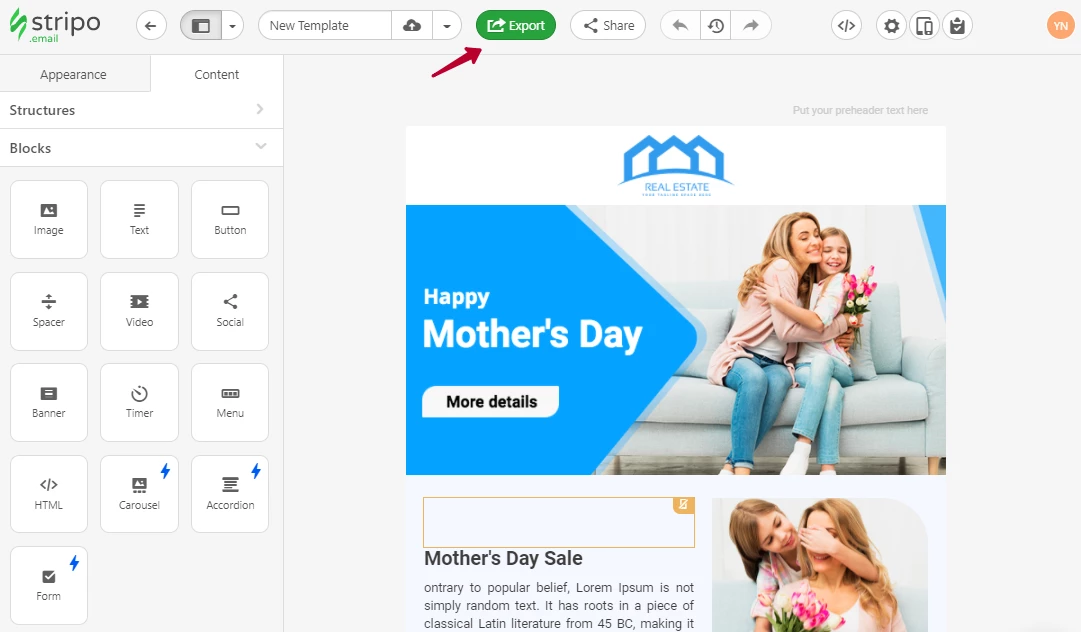
Google BigQuery
Integration with BigQuery makes sense if it’s difficult for you to create many additional fields in our system and regularly update information in them. Currently, users have two options for interacting with this system. You can either export data from us to Google BigQuery or transfer it to build external segments. After the connection between the systems is set, BigQuery tables will be updated with data from our platform once every 24 hours. If you are more deeply interested in the stages of integration and other nuances, read this article.
Read a full article on how to integrate with Google BigQuery.
PostgreSQL
Using the PostgreSQL connector, you can send data collected using the CDP to both the external database and from the external database to the system. Information about customers in the database will be enriched with data on customer’s response in campaigns. This allows you to analyze campaigns by channel and campaign status. You’ll also be able to view the full communication history for every contact over a long period.
Read a full instruction on how to connect to PostgreSQL as an external data source.
Synchronization with various services helps save a lot of time on routine processes and so we’re constantly growing our list of supported integrations. If you can’t find the one you need now, please contact our support team and we will help you connect to it in the most effective way.
.webp)

