29 October 2021
1911
5 min
5.00
.png)
Our platform's updates, September 2021
The next portion of updates is already available in the system. This time, most of the changes were made to data sources. We are also continuing to improve recommendation algorithms and segmentation.
You can find our July-August news here.
? Functionality Updates
User role Marketer (no view and export contacts data)
This access level hides the contacts' email addresses and phone numbers in the account. Thus, the user doesn't see contacts, can't edit or export them.

User management for admins
Now the account admins can view the user list in subaccounts and manage users when MFA is enabled.
Checking the time and day in workflows
You can check both Day & Time and each condition separately using the Current day/time block. The block checks whether the current workflow path is triggered based on these parameters. Enter the time in the block settings. Time is checked in the user's local time zone.

Search by event type ID
Now search by event type ID is available in Automation → Event types.

Messaggio for Viber processing
You can add an existing sender in the account settings or when creating a new message. Parameters required to create a sender: login, password, sender ID.
Displaying the annoyance level in reports
The general information block of the report contains the final annoyance level set for the campaign.

Forms Updates
- Text style settings have been moved from the Layout tab to the Content tab.
- Now each property for both desktop and mobile versions can be configured separately.
- The Hover effects section has been added to the button settings. It groups properties that change on hover. We've also added flip animation.
- You can add new text styles and edit existing ones.
Webhooks
New parameters
We’ve added parameters for detailed information about the campaign:
| Parameter | Description | Availability |
| broadcastId | Campaign ID | For launching a bulk campaign in your account or using the Create broadcast API resource |
| workflowId | Workflow ID | For bulk sending or a single campaign via workflow |
| workflowBlockId | Service parameter of the workflow | For a single campaign via workflow |
| sourceEventKey | Event type key | For a single campaign via workflow |
| sourceEventTypeKey | Event key value | For a single campaign via workflow |
Setting a webhook in your workflow
The Webhook block allows to send a request from the workflow to receive data from an external source. You can use this data in the workflow and for sending in the workflow and to send an additional message, for example, from a third-party service.

You can add and edit such data sources only in a workflow through the Webhook block.
Segmentation
Segmentation by page views
There is a new event type Category Page View. It can be used to build segments and trigger campaigns like an abandoned category. It differs from the Page View event type in that it takes into account page visits without viewing a specific product.

Building segments by orders for all the time
Available only for online and offline orders and can be used both together and for each condition separately.

Note!
If you've already specified order events and choose all the time, you can't add other conditions to the card.
Additional conditions for segmentation by product events
We’ve added new parameters for more accurate segmentation with dynamic segments:
- The viewed item is in a stock;
- Reduced price for viewed item;
- Reduced price for similar product from viewed;
- Reduced price for item added to cart;
- Reduced price for similar items from cart.
This update allows you to expand the range of personalized recommendations and reach more users.

Important!
These segments are available in Advanced and Enterprise plans.
Data Sources
Google Sheets for multilingual campaigns
To substitute personalized recommendations, promo codes, etc., you can connect various data sources, including Google Sheets. When adding this source for multilingual messages, you can arrange the language versions of the data on separate pages or one page (in a column or a row).

Make sure that the file is accessed by anyone with the link, without Google authorization required. Otherwise, data won't be able to transfer.
New algorithms filtering
Basic and custom algorithms are available in each account. If you create a custom algorithm based on the basic one, then the basic one will no longer be displayed as unnecessary.
Diversity for algorithm rules
For data sources, you can set rules of product display using all available fields in the Diversity tab.
This feature will enrich recommendations with products from different categories, different brands, with different prices, etc.
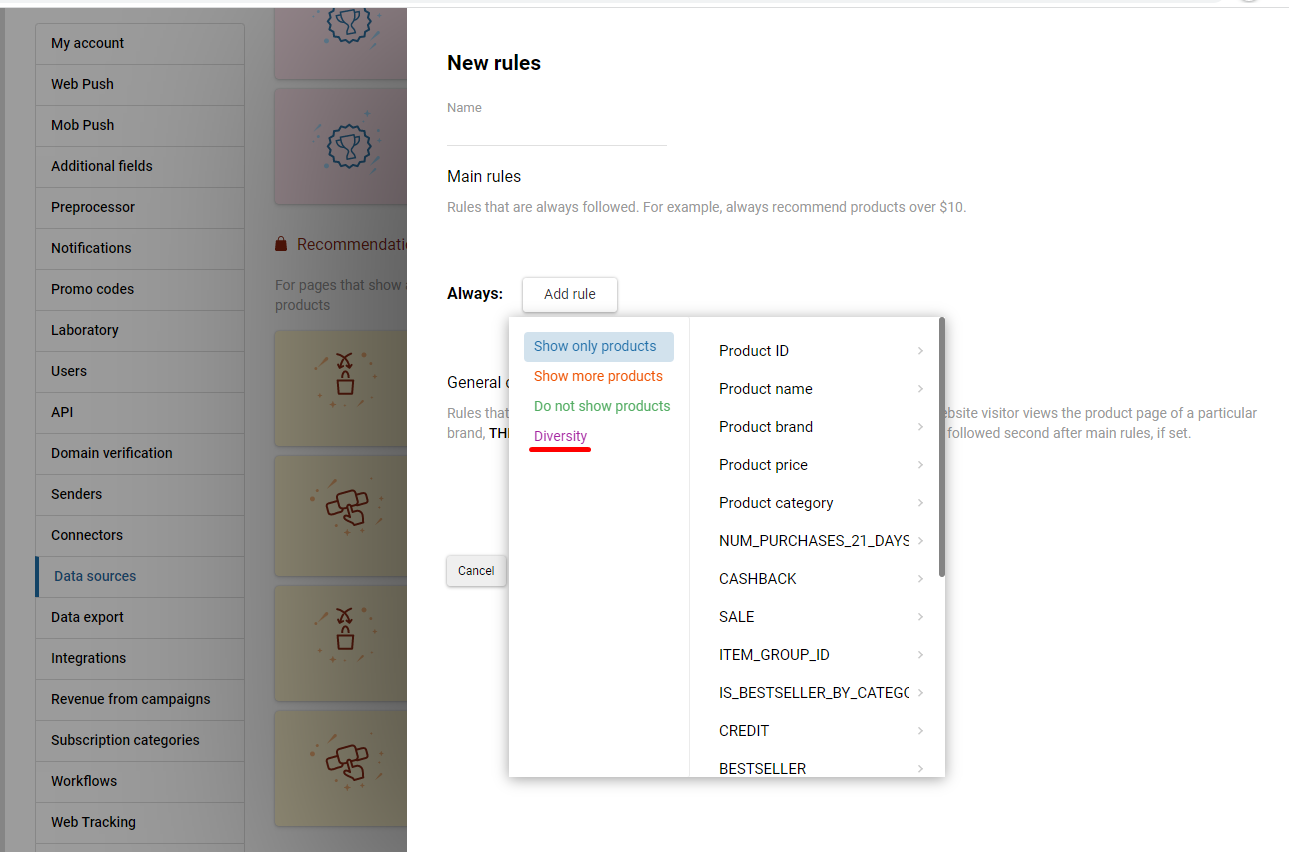
More on product recommendations>>
Personalization testing
You can now test data substitution for a specific contact without sending a message. You can check personalization from:
- additional fields,
- data sources,
- multilanguage.

To learn more about custom features, please email us or book a demo. If some features aren’t available for your account, please contact our support.