23 May 2022
1648
5 min
0.00

Our platform's updates, March-April 2022
This time we launched two new features at once, which will help automate communication as much as possible, and we also worked on improvements for subscription forms and App Inbox.
You can find our January news here.
? New Cool Features
Wishlists
Wishlist allows shoppers to create and save collections of products they want to buy in their accounts. Based on these lists, you can launch omnichannel message chains based on the product status:
- adding to favorites;
- the product from the favorites is in stock;
- reduced price for a product from the favorites;
- reduced price for a similar product from favorites, etc.
Using this functionality increases the likelihood that the site visitor will return and complete the order.
Functionality is included in the Enterprise plan.

Use wishlists for customer retention!
Informers
Informers are interactive widgets that allow you to inform customers about promotions, discounts, new arrivals, or future events directly on the site and increase their engagement.
Informers features
- Not intrusive. Informers grab the attention of your site visitors but don't overwhelm other content.
- Multifunctional. You can use informers to collect email addresses, attract customers on social networks, post survey links, etc.
- Easy and fast creation. Take advantage of ready-made templates in the Drag'n'Drop editor, flexible settings for the informer appearance, and a wide range of conditions for its display.
- Unified installation script. You can use it to display other form types on the site.
The functionality is already available in your account in the section Site → Forms → Informers.
Product recommendations in the app
Offer your app users products that they will definitely want to buy.
Algorithms allow you to display collections of
- similar products to replace the missing one;
- related products;
- more expensive products to increase the order amount;
- products based on the history of customer views and orders, etc.
More on receiving recommendations to a mobile app >>
Tracking for mobile apps
Mobile tracking allows you to analyze user behavior in a mobile app and automatically generate personal message content based on ready-made algorithms:
- abandoned view;
- abandoned cart;
- price reduction of the viewed product;
- price reduction for a similar product;
- price reduction for products from the abandoned cart, etc.
With it, you can also collect activities and segment contacts according to additional conditions:
- page view;
- purchased goods in online and offline stores;
- viewed product cards;
- abandoned cart;
- abandoned view.
To enable tracking, please contact us at our email.
Other Updates
Search in App Inbox
When choosing a contact to send a test message, you can search by contact ID, email, phone, first name, and last name.
Timer block
Now you can use two settings of the “Timer” block:
- Wait time until the next workflow step. From the list, you can choose how the pause will be measured: minutes, hours, days, months.
- Wait until. At this point, you can select the day of the week and the time when the sending should take place. This option is suitable for launching regular automatic campaigns.
For correct work you must select at least one condition for the delayed send of the message or both at once.
Income display
We've improved the calculation methodology and changed the settings page for the Revenue from campaigns feature. Now it shows:
- A field that displays whether orders are being transferred or whether they need to be further configured.
- Switcher to show/hide the amount of revenue in the reports section.
- Description of the counting model for orders transferred to our platform.
- Switcher for setting for each channel used, where you can set:
- an event that connects the message with the sale (Delivered, Opened, Clicked, Sent);
- the time between event and sale (5 days, hour, week).
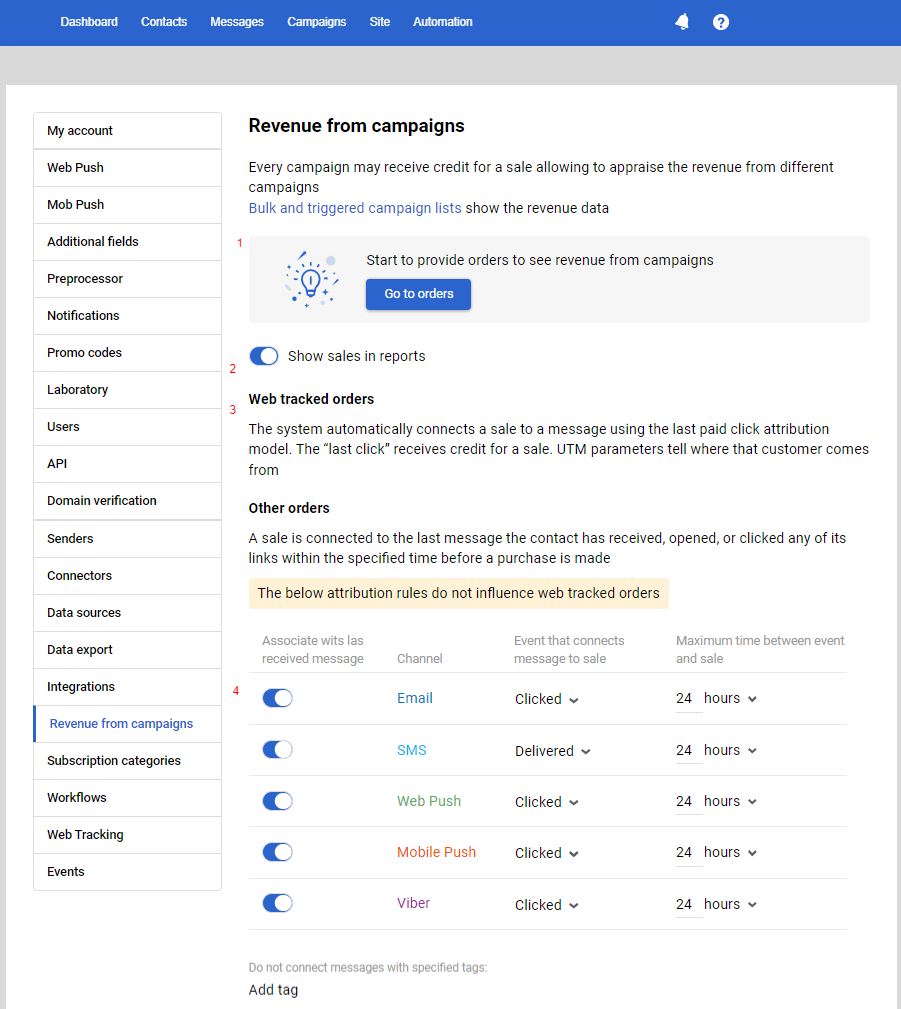
Forms
- We moved the editing panel to the right, and you can choose base components on the left.

- You can set styles for the selected text.

- We updated basic template designs for all types of forms.

- We added image rounding.

Please email us or book a demo to learn more about custom features. If some features aren’t available for your account, please contact our support.

Nadeen Hadd 1 year ago