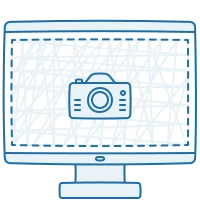20 February 2019
9596
16 min
4.39

80+ Best Tools for Email Marketing Professionals
Here are the 80+ useful tools to help you with your email marketing tasks, from creating banners to analyzing the success of your email campaigns.
Most of the services presented here are free or offer limited free options.
Building Email Lists
Having an email subscription form on your website is the most reliable way to collect a high-quality contact database. Our service provides a free, made-to-order subscription form to all its users. Below are some other cool tools to try out.
-
Hellobar. A tool that enables you to create free exit-intent popups for collecting email addresses.

-
Wheelio. A service that helps you gamify subscription forms on your website.

- Sumo.com. A tool for creating custom pop-ups.
-
Wistia. Software enabling marketers to collect email addresses using advanced video features.

- Privy.com. A convenient drag and drop designer for growing your email list with pop-ups.
-
Rafflecopter. A service for creating giveaways, polls, and surveys where users need to provide their email addresses to participate.

Free Stock Image Resources
Banner images are a fundamental part of email design. You can search for them on Google, but then there may be claims of copyright. You could check the box "Labeled for non-commercial reuse" in the search engine settings. But this will reduce the number of images found hundreds of times.
This problem is solved by free stock photo websites — all materials posted here can be used for commercial purposes and edited at your own discretion.
- Unsplash. A stock image library that helps find photos by topic, keyword, and photographer.
-
Pixabay. A stock photo database that helps find photos and videos by theme, size, color, and orientation.

- StockVault. A stock image website. In addition to photos, you can also find textures here.
- Stock Up. A stock image website where you can search for photos using keywords.
- Jeshoots. Stock photos and PSD templates.
-
Imcreator. A collection of mockups, templates, icons and more.

- Picjumbo. A large database of free photos.
- Flickr. A collection of images that helps find photos by keywords and themes.
- Depositphotos. A collection of royalty-free stock photos, vector images, and videos.
Collections of Mockups
On these sources, you will find not just a photo, but images with all their layers and elements. You can use it in emails or for landing pages.

- Graphicburger. High-quality design resources.
- Graphicex. Rare templates, photos, and icons.
- Pngtree. It’s a great resource, but you can download no more than 2 files per day.
Screenshots and GIF Animations
Many things are much easier and more effective to show than to describe. Here are some tools that will help you with this:
- Licecap. An online tool that helps create animated GIFs by recording your desktop.
- Getsharex. A multifunctional app for Windows, which helps to make and share screenshots.
- Monosnap.com. An extension for Windows and Mac OS X that helps make screenshots and record videos from a desktop.
- Giphy. A collection of ready-to-use GIFs and a GIF maker.
-
Gifs.com. A tool for creating custom GIFs for your email campaigns.
Email Editors
If your ESP doesn’t have a built-in email editor or its capabilities are rather weak, you can make an email template in one of the services listed below.
- Beefree. A free online editor for email templates.
- Bomb Bomb. A tool for creating a video in emails.
- Stripo.email. An online service that helps to make professional and responsive emails quickly and without any knowledge of HTML. It can be integrated with most popular ESPs, such as:
- MailChimp,
- Our system,
- Sengrid,
- GetResponse etc.

- Da Button Factory. An online editor that helps you design CTA buttons for HTML emails.
Build Effective Emails for Better Conversion
Image Editing

An image or a screenshot often needs to be processed further. If you need to apply a color filter, compress the image, or use it to create a video, give a try to the tools below.
- Venngage. An easy-to-use infographics creator with a variety of templates for different projects, including infographics, presentations, reports and social media visuals.
- Сanva. A drag-and-drop editor for image editing.
- Crello. The Ukrainian analog of Canva has successfully conquered the Western market.
- Playbuzz. An online service for creating interactive content.
- Eye Dropper. An open source browser extension that allows you to pick HTML color names of the elements from web pages.
- OOOO.Plus. An online tool for making a round avatar or picture, as well as cropping images in different shapes.

- IMGonline. A service for online image processing. With its help, you can not only apply a filter or reduce the size, but also turn a color photo into black and white.
- Donordigital. Here you can create links to post some part of the email on Facebook, Pinterest or Twitter.
- Pablo. A tool for banners creation. We inbuilt Pablo into our service to make the editing of emails inside the service even more convenient.
Graphic Elements for Emails
- Emojipedia. A collection of emoticons and emojis that can be copied and added to the website or to the email subject lines.
-
Compareninja. An online tool for creating graphs and tables. Note that the number of free features is limited.

- Motionmail. Here you can set up a timer that will hasten your subscribers to perform the target action. Our users can leave a request to get a customized counter for free.
- Infogr.am. A tool for fast and easy creation of infographics and reports.
- Flaticon. A huge collection of icons in different formats.
- Icons8. If you can't find a suitable flat icon among the 80k placed here, you will order it for free.
Services for Image and GIF Compression
Usually, mailing services don’t allow you to insert a picture larger than 2 MB in an email. To compress images with minimal loss of quality, use one of the several good services below.
- Tinypng. A tool for compressing .jpg and .png files.
-
JPEGMini. A service that helps to reduce image size by up to 80%.

- Compress-or-die. A tool for compressing .jpg, .png, .gif, webp., obj. files.
- Gifcompressor. A simple free online tool for GIF compressing.
Fonts

It is not necessary to use too many fonts in text blocks of emails — most ESPs display correctly not more than ten. But you can use custom fonts for images!
- Dafont. A large collection of free fonts.
- Myfonts. Fonts are paid here, but you can use search by image to find the font you need. And when you know the name of the font, it will be easy to download it for free from DaFont.
Improving Text Quality
-
Hemingwayapp. An online editor that helps check texts for clarity and style.

- Grammarly. An extension for Google Chrome that will help to find typos in the text.
- Plagtracker. Anti-plagiarism software.
Email Preview Validation
-
Litmus. A paid service (starting at $99/month) that shows how different devices and email services will display an email. Here at our system, we test emails of our users in Litmus for free.
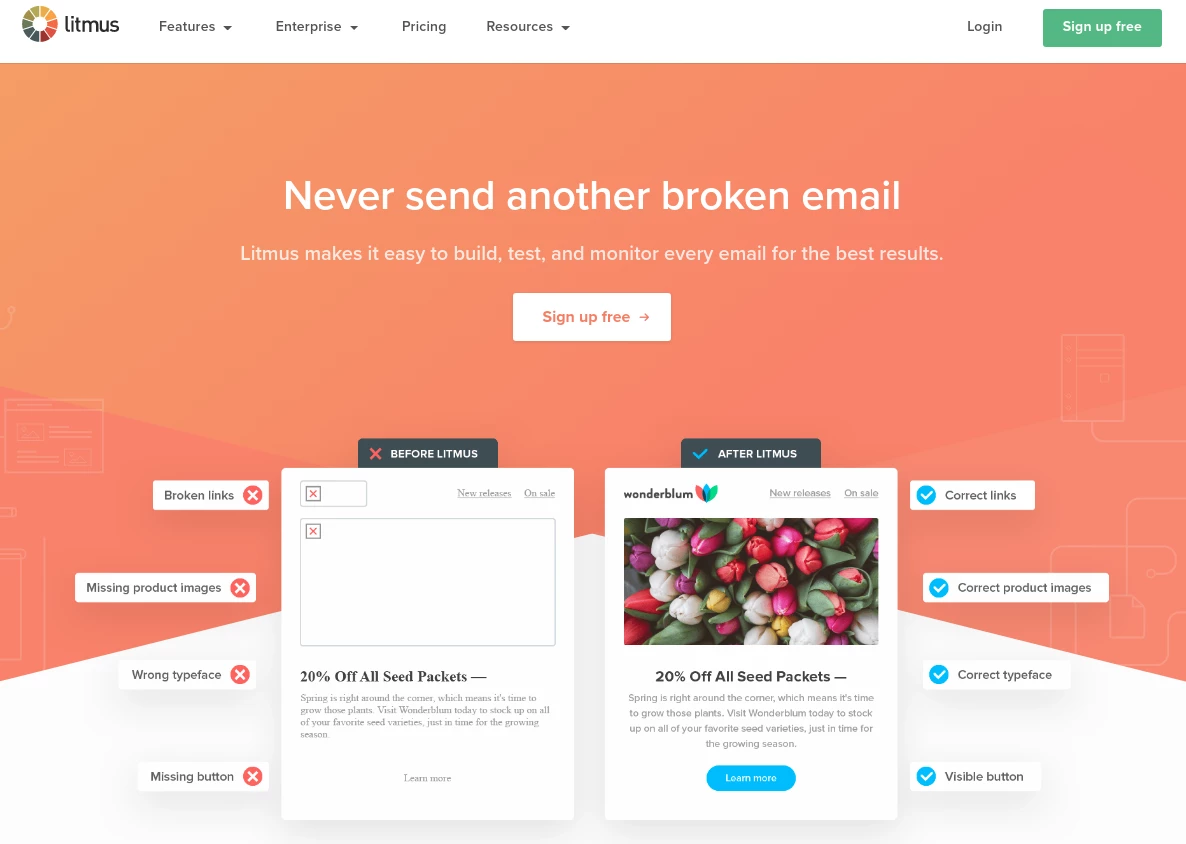
- FreeFormatter. A free service that helps to find code errors in HTML, JSON, and many other formats.
- PutsMail. A free tool for HTML validation.
- Email on Acid. The service offers more than 70 email clients and devices to preview the email and check it for spam filters. It starts at $44/month on the Basic plan, with a free trial.
Evaluating the Effectiveness of Email Subject Lines
No one will appreciate the beauty of an email if it doesn’t get opened. So that this does not happen, you need to compose a really cool subject line.
- Email Subject Line Tester. The service evaluates the hypothetical appeal of the email theme. The pricing starts at $60/month on Basic + free trial.
- Subjectline.com. A free tool to evaluate your email subject line.
DNS & SPF Testing

Here are the tools you can use to make sure that your domain signature is valid.
- Dnsquery.org. A free tool that verifies that the DNS domain records are accessible to the mail services.
- Spf-policy-tester. A tool for validating the domain’s SPF record. The Basic plan is $55 with a free trial provided.
Validating Email Lists
There are many services that will help you clean your contact database from wrongly entered email addresses, spam-traps, and other rubbish. Most of them are paid, but almost each has a trial period or a number of free checks.
- DeBounce. An email verification service that also supports data enrichment and can add extra information about email owners to your list and let you personalize your email campaigns.

- ZeroBounce. An email validator that searches for additional information on contacts. It offers 100 email validation credits for free.

- Voila Norbert: Email validation tool that claims to have 98% deliverability. Pricing varies depending on email list size starting at $.003/ per email.
-
ContactOut. A Google Chrome browser extension that lets you find your leads' email addresses right on their LinkedIn or GitHub profiles. The tool not only fetches you your prospect's personal and work email addresses, but also their contact numbers and links to their other social media accounts.
Email Deliverability Testing
Email deliverability depends on the reputation of the domain, and it’s at risk all the time. Thus, before sending, check whether everything is OK.
- Email Deliverability Test. Another free tool for testing your email deliverability performance.

Reliability of A/B Tests — Fee Calculators
If you run A/B-tests, you can refine their results with the help of the services below.
-
A/B Significance Test. A calculator of the statistical reliability of the results of your A/B tests in terms of the number of website visits and total conversions.

- A/B Split Test Calculator. A similar calculator, but its calculations are based on the open rates, CTRs, or conversion rates: it is impossible to specify precisely which indicators you mean to rely on.
- A/B Split Test Duration Calculator. The calculator calculates how long it would take you to perform tests to get reliable results.
Performance Analysis
Most ESPs have their own analytics equipment, but there are also some free online tools.
- Google Analytics Campaign URL Builder. This tool allows you to add campaign parameters to URLs so you can track traffic in Google Analytics.
- Google Analytics. A marketing platform that helps you see, among other things, website traffic and conversions from your email campaigns.
- Rebrandly URL Shortener. This is a link management tool that enables marketers to brand and track every link that is created and shared online - giving you in-depth click analytics of how your links are performing.
Tracking Online Visitors’ Behavior
The information about website visitors’ behavior and preferences is a basis for both personalization and campaign automation.
- Leadfeeder. A tool for tracking what companies visit your website and what they do there. The Basic plan is $ 53/month.
- Our Behavior Tracker. The service offers a script for your site, through which the information about the abandoned carts and page views is sent to the ESP. Free for our customers.
- Page Analytics. A free extension for Google Chrome that allows you to see how users interact with your website.
Creating Surveys
Here’s a selection of survey creation tools to help you find out directly from your customers what they think about interacting with your brand.
-
SurveyMonkey. An online survey platform. Its Standard pricing plan is 39 €/month.

- Google Forms. A free tool for сonducting surveys.
- Qualtrics. An online service for generating surveys that can be integrated with Salesforce, Marketo, Adobe and other CRMs. A free account provided.
- SurveyAnyplace. An online tool to deliver surveys to your subscribers.
- Smartsurvey. An online service that helps create surveys and questionnaires.
Newsletter Examples
Learn from the best!
-
Selection of email examples by our service. This resource is updated every day. Our marketers hand-pick only the most interesting examples of emails to share.

- Stripo.email’s Collection. The resource offers diverse thematic collections of email templates for Valentine's Day, Black Friday, Abandoned cart emails and much more.
- Really Good Emails. A large selection of the best email samples, grouped by industry, type, and customer lifecycle stage.
YouTube Channels
Visual guides for email marketers.
- Our system. How-tos, webinars, interviews with experts and much more.
- Litmus. A very popular channel about email marketing.
-
Neil Patel. The famous digital marketing guru talks about email marketing campaigns automation, the best email marketing services, the most affordable tools for small businesses, and so on.

Best Email Marketing Services
The choice of email marketing service purely depends on the specifics of your business.
-
MailChimp
If you’re new to email marketing or simply need to send promo email campaigns once a month to the small subscribers' database, MailChimp is the best email marketing tool available for free.
It should be remembered that MailChimp is not designed for customizations. Its ‘mass-market’ approach makes the service mostly optimal for small businesses.
The Basic plan is $10/month. -
GetResponse
First of all, GetResponse is suitable for educational projects. Particularly worth mentioning are its features for creating surveys, webinars, and landing pages. However, it’s probably not the best solution for eCommerce, since triggered email campaigns and other marketing automation capabilities are available only in the pro-account.
Up to 1,000 contacts — $15/month. -
Our service
Our platform is an omnicannel CDP. We are ready to meet the specific needs of each client, provide individual support and integrate the service with the client’s CRM system.
Our service is a perfect choice and a great MailChimp alternative for complex eCommerce marketing when you need not only to send bulk emails but also:
- create, manage and optimize omnichannel marketing campaigns,
- track user behavior in emails, on the website and even offline;
- segment the customer database based on your custom criteria, including your customers’ gender, age, location and shopping behavior;
- analyze the campaign's results and use the insights for better results.
Pricing starts at $15/month per 1,000 contacts.
Did we forget to mention any cool service? Share your ideas in the comments!